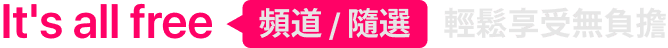常見問答
你可以前往應用程式商店,例如 App Store (iOS) 或 Google Play (Android),然後在搜尋欄中輸入《ofiii 》,找到應用程式,點擊「下載」按鈕。
- Apple 手機,可透過 App Store 下載 《ofiii 》 APP → App Store 下載網址
- Apple TV,可透過 App Store 下載 《ofiii 》APP → App Store 下載網址 ( 此 APP 只能透過 Apple TV 的 App Store 取得)
- Android 手機,可透過 Google Play 商店下載《ofiii 》APP → Google Play 商店下載網址
- Android TV,可透過 Google Play 商店下載《ofiii 》APP → Google Play 商店下載網址
- Fire TV,可透過 TV 內建 APP Store 商店下載《ofiii》APP。